Download and Play Online Poker at PokerStars Ontario
PokerStars Ontario stands out as the premier choice for online poker enthusiasts looking to engage in regulated gameplay within Ontario. This platform holds the top spot as the most sought-after and compliant destination for players seeking an immersive online poker experience in the providence.
Throughout this guide, we will provide you with a comprehensive overview of how to download and play online poker at PokerStars Ontario. We’ll help you to navigate and participate on PokerStars Ontario, from downloading the necessary application or software to accessing its full range of features.

How to Download PokerStars Ontario
Downloading PokerStars Ontario is straightforward and user-friendly. At PokerNews, we strive to simplify the process further. This guide is designed to assist you comprehensively, ensuring all your queries are answered and your journey to downloading PokerStars Ontario is seamless. Curious about how to get started with PokerStars Ontario? Let's dive in!
Download PokerStars Ontario in 3 Quick Steps
Downloading the PokerStars Ontario software is a breeze. This simple process sets you on your way to immersing yourself in the premier online poker experience available:
Begin by clicking on any of the PokerNews links to initiate the download of PokerStars Ontario onto your computer.
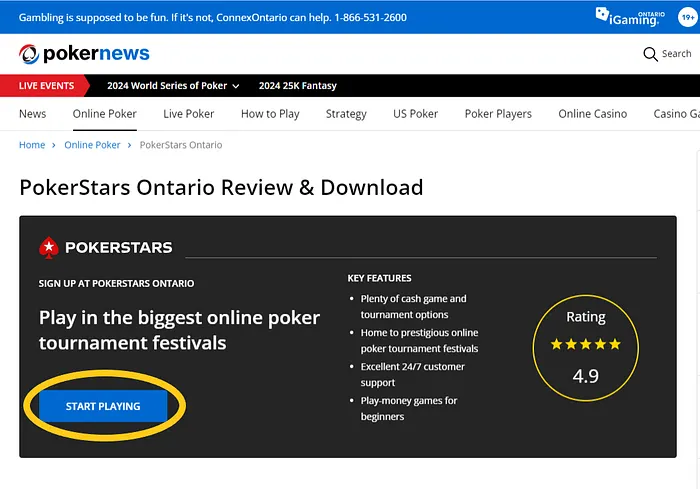
Once the download is complete, launch the installer file (if necessary, locate it in your "Downloads" folder and execute it).
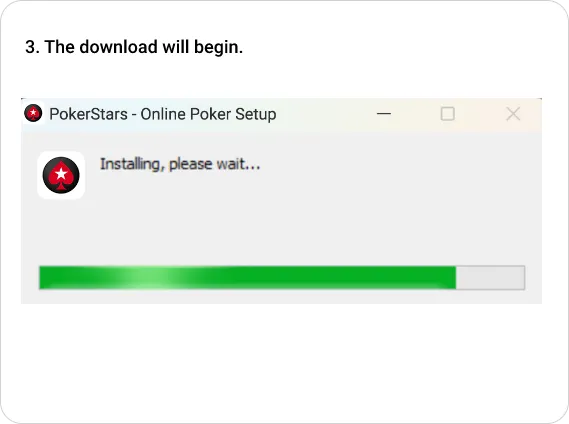
- Follow the prompts to install the software on your computer, selecting the desired installation folder. Within moments, PokerStars Ontario will be installed and ready for you to start playing.
Download PokerStars Ontario on Mac and Windows
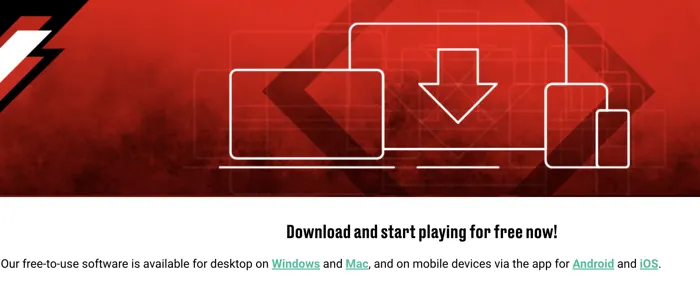
No matter if you're using a Windows PC or if you're an avid fan of the bitten apple with a Mac, PokerStars Ontario ensures you can enjoy top-notch online poker seamlessly.
For Windows:
- Simply click on any of the PokerNews links to download the PokerStars Ontario installer.
- Once the download completes, locate the installation file in your "Downloads" folder (if not there already) and run it.
- Follow the prompts to choose where PokerStars Ontario will be installed on your device. Once done, you'll likely find a shortcut with the PokerStars Ontario logo on your desktop.
For Mac:
- Click on any of the PokerNews links to start downloading the PokerStars Ontario installer.
- After the download finishes, drag the installer from your "Downloads" folder into your "Applications" folder to begin installing the PokerStars Ontario software.
- Once the installation is complete, locate the PokerStars Ontario icon in your "Applications" folder, and you're ready to start using the software without any issues.
Download PokerStars Ontario on Mobile - iOS and Android

Just as with computers, where users are split between Windows and Mac, the mobile world is divided into Android and iPhone users. Fortunately, no matter which type of mobile device you use, you can enjoy PokerStars Ontario from anywhere.
For Android:
- Android users can visit the Google Play Store, search for PokerStars Ontario, and download the app.
For iOS:
- iOS users can follow a similar process by heading to the Apple App Store and downloading the PokerStars Ontario app.
How to Sign Up to PokerStars Ontario
Registering for PokerStars Ontario is a simple and user-friendly process that won't cause you any trouble. Here’s a step-by-step guide to help you sign up for PokerStars Ontario and begin your online poker adventure.
How to Sign Up to PokerStars Ontario in 5 Quick Steps
Download the PokerStars Ontario Software: Click on any of the PokerNews links to download PokerStars Ontario onto your device, whether you are using Windows, Mac, or a mobile device with Android or iOS.
Install the Application on Your Device:
After downloading the software, begin the installation by running the executable file. If needed, go to your "Downloads" folder to find the file.
Create Your New User Account:
Once the PokerStars Ontario application is installed on your device, click the "Create New Account" button to register as a PokerStars Ontario player.
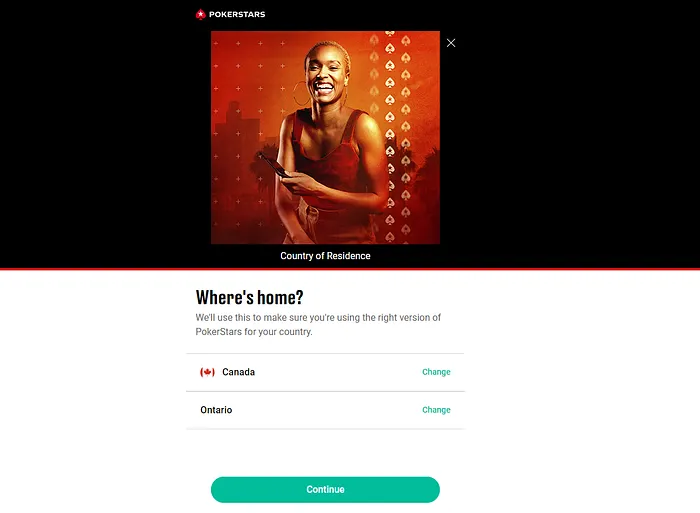
Verify Your Identity:
Follow the step-by-step instructions provided during the installation and account creation process. You will need to submit certain documentation to verify your identity and prevent fraudulent use.
Make Your First Deposit:
After completing the registration process, you can make your first deposit on PokerStars Ontario to start playing with real money. If you prefer to begin with play money, there are plenty of play money tables available to get started.
Play Online Poker Tournaments at PokerStars Ontario
PokerStars Ontario offers a comprehensive online poker experience for all types of players. Whether you're a seasoned pro or a newcomer to the game, PokerStars Ontario is the top choice for anyone in Ontario looking to play online poker. The platform provides everything you need to fully immerse yourself in the world of online poker.
Play Online Poker Cash Games at PokerStars Ontario
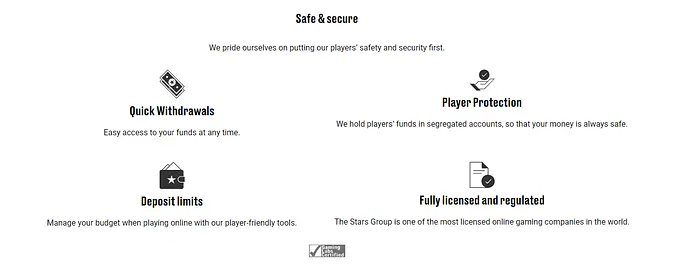
Participating in poker tournaments at PokerStars Ontario is a major draw for online poker enthusiasts in Ontario. The site features a diverse selection of tournaments and Sit & Go games, catering to various buy-ins and formats, ensuring you can always find a tournament that matches your preferences.
You will always find regular scheduled tournaments in the PokerStars Ontario lobby, with buy-ins ranging from $0.25 to $500, although this amount can sometimes go even higher during special festivals.
PokerStars is globally renowned for organizing special festivals with large guarantees and significant sums of money at stake. PokerStars Ontario is no exception. The Ontario Championship of Online Poker (ONCOOP) delighted Ontario players in its first edition after the launch of PokerStars Ontario, and there is every reason to believe that ONCOOP will become a regular event, don't you think?
Play No-Limit Texas Hold’em Poker at PokerStars Ontario

Although tournaments are the most popular format played by poker enthusiasts worldwide, online cash games are also very popular among Ontario players. This is easily verified by taking a look at the PokerStars Ontario lobby.
The offerings include No-Limit Hold'em and Pot-Limit Omaha tables, with stakes starting at $0.01/$0.02 and going up to $50/$100 blinds, meaning you will always find a table (or many) that suits your preferences.
Where Can I Play PokerStars Ontario?
Online poker became legal at the end of 2021 in the province of Ontario. In January 2022, PokerStars Ontario launched its operations as a regulated poker room. This means that to play on PokerStars Ontario, you must be within the province of Ontario to legally participate in its online games
Can I play PokerStars Ontario in the US? Which States in PokerStars legal in?
No, you can’t play on PokerStars Ontario from the US. If you reside in Michigan, New Jersey or Pennsylvania, you are able to play on PokerStars, but you must play on the state-specific client (E.g. in Michigan you must play on PokerStars Michigan).
Download PokerStars Ontario FAQs:
How can I get started with PokerStars Ontario on my laptop?
Simply follow the links provided by PokerNews. Whether you're using a Windows PC or a Mac, download the installation file and proceed to install the PokerStars Ontario software on your computer.
How do I download PokerStars on iOS?
To download and use PokerStars Ontario on your iOS device, visit the Apple App Store, search for the PokerStars Ontario app, and begin the installation process to get the iconic red spade icon on your smartphone or tablet.
Does PokerStars offer an app?
Absolutely! PokerStars Ontario provides a mobile app that caters to both iOS and Android users. It functions seamlessly, allowing you to enjoy PokerStars Ontario from any location.
How do I install PokerStars Ontario on Android?
The process remains consistent whether you're using an Android device or iOS. Simply head to the Google Play Store, search for the PokerStars Ontario app, initiate the download, and once the PokerStars Ontario app is downloaded, the automatic installation process will commence on your device.
Can I play PokerStars Ontario on a web browser?
No, to access PokerStars Ontario, you'll need to download their software or app onto your computer or mobile device. This ensures security and enhances your overall gaming experience. Playing directly from a web browser is not supported.
Is downloading PokerStars Ontario safe?
Rest assured, downloading PokerStars Ontario is completely safe. As a regulated poker room in the Ontario providence, PokerStars Ontario holds all necessary licenses and adheres to stringent security protocols to safeguard user experience. The software includes robust features to ensure players feel confident while playing online poker.
How do I start playing on PokerStars Ontario ?
Simply download the software or app, log in with your user credentials, and explore the array of tournaments and cash game tables available. Finding the perfect game for your preferences is easy on PokerStars Ontario. Enjoy the excitement hassle-free!
Do I need to download PokerStars to play?
Yes, you'll need to download PokerStars Ontario to begin playing. You have the flexibility to choose where to download it. Opt for your computer if you prefer a larger screen and precise control with a mouse. Alternatively, if you prefer the convenience of playing anytime, anywhere, the mobile app offers the ideal solution for enjoying PokerStars Ontario.