Download and Play Online Poker at PokerStars MI
PokerStars MI stands out as the premier online poker room and the top regulated platform for players eager to enjoy online poker within Michigan. In this guide, we'll detail the steps to start playing on PokerStars MI, covering how to download the necessary app or software to get you started.

How to Download PokerStars MI
Downloading PokerStars MI is straightforward and user-friendly, but at PokerNews, we're here to make it even simpler for you. This guide will take you through each step, answering any questions you might have and ensuring a smooth start. Ready to learn how to download PokerStars MI? Let's dive in!
Download PokerStars MI in 3 Quick Steps
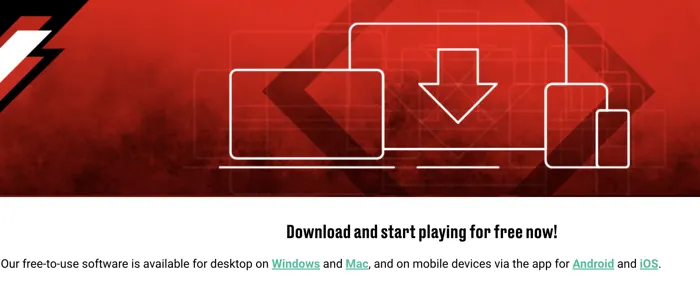
Downloading the PokerStars MI software is a breeze. By following these simple steps, you'll be well on your way to enjoying the top online poker platform:
Click on any of the PokerNews links to download PokerStars MI onto your computer.
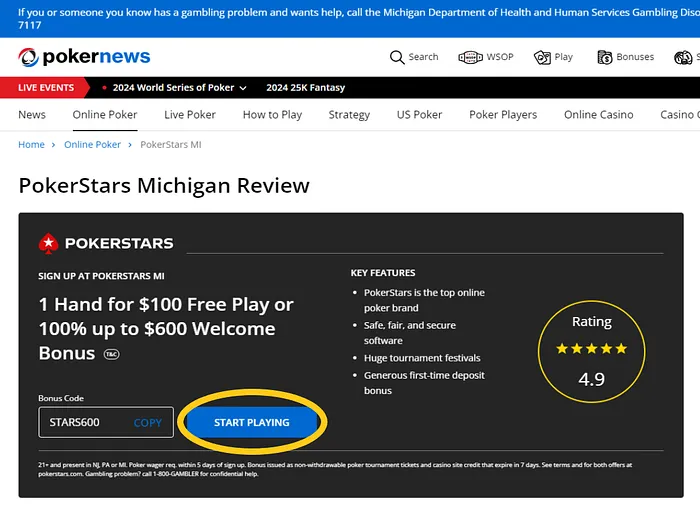
Once the download is complete, run the installer file (if necessary, find it in your "Downloads" folder).
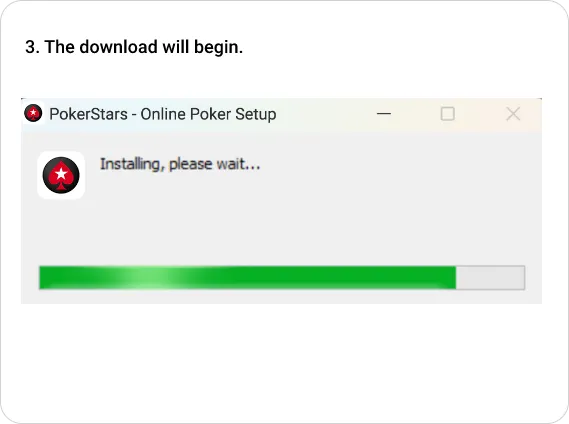
- Install the software by selecting your preferred installation folder. In just a few seconds, PokerStars MI will be set up and ready to use on your computer.
Download PokerStars MI on Mac and Windows
Whether you're using a Windows PC or a Mac, PokerStars MI ensures you can enjoy the premier online poker experience.
For Windows users:
- Click on any of the PokerNews links to download the PokerStars MI installer.
- Locate and run the installation file, which should be in your "Downloads" folder.
- Choose the folder where you want to install PokerStars MI. After the installation, a shortcut with the PokerStars MI logo should appear on your desktop.
For Mac users:
- Click on any of the PokerNews links to download the PokerStars MI installer.
- Move the installer from your "Downloads" folder to your "Applications" folder to start the installation.
- Once completed, the PokerStars MI icon will be available in your "Applications" folder, and you can launch the software from there.
Download PokerStars MI on Mobile - iOS and Android

Similar to the divide between Windows and Mac users for computers, the mobile world also splits between Android and iPhone users. Luckily, regardless of your preference, you can play on PokerStars MI from anywhere using your mobile device.
For Android users:
- Head to the Google Play Store, search for PokerStars MI, and download the app.
For iOS users:
- Go to the Apple App Store, search for PokerStars MI, and download the app.
How to Sign Up to PokerStars MI
Signing up for PokerStars MI is a simple and user-friendly process that won't cause any stress. Follow this step-by-step guide to sign up for PokerStars MI and begin your online poker adventure.
How to Sign Up to PokerStars MI in 5 Quick Steps
Download the PokerStars MI Software: Click on any PokerNews links to download PokerStars MI on your device, whether you use Windows, Mac, or a mobile device running Android or iOS.
Install the Application on Your Device: Once the download is complete, install the software by running the executable file. If needed, locate the file in your "Downloads" folder on your computer.
Create Your New User Account: After installing the PokerStars MI application on your device, click the "Create New Account" button to register as a PokerStars MI player.
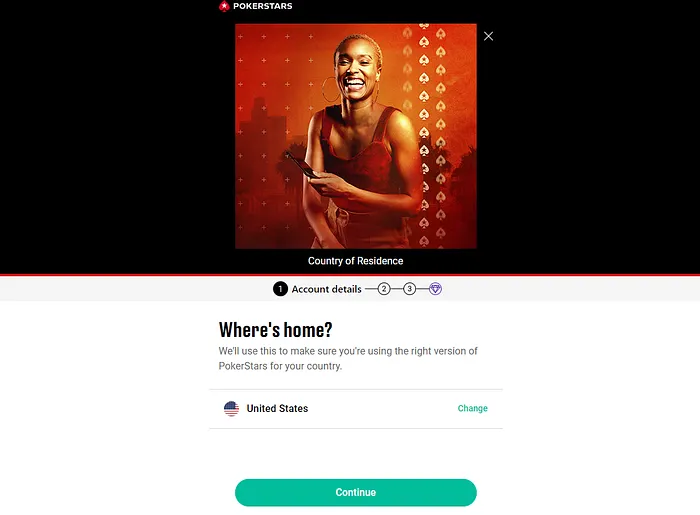
Verify Your Identity: Follow the provided step-by-step instructions during the installation and account creation process. You will need to submit certain documents to verify your identity and ensure the security of the platform.
Make Your First Deposit: Once your account is verified, you can make your first deposit on PokerStars MI to start playing with real money. If you prefer to try out the platform without depositing funds, you can explore the many play money tables available.
How to Play Poker on PokerStars MI
PokerStars MI offers a comprehensive online poker experience for all players, whether you're a seasoned pro or just beginning your journey in the world of poker. If you're in Michigan and looking to play online poker, PokerStars MI is the top choice for maximizing your gaming experience.
Play Online Poker Tournaments at PokerStars MI

Playing poker tournaments on PokerStars MI is a major draw for any online poker player in Michigan. The platform offers a wide array of tournaments and Sit & Go games, catering to various buy-ins and formats, so you can always find a tournament that fits your preferences.
At PokerStars MI, you'll find tournaments in both No-Limit Hold'em and Pot-Limit Omaha formats. Additionally, you can find tournaments that suit your preferred format, including progressive knockout (PKO) tournaments, bounty builders, heads-up games, and much more. The PokerStars MI headquarters is always looking for ways to innovate and tailor their offerings to the audience's preferences.

As an added incentive, PokerStars MI players can always opt for Spin & Go, the hyper-turbo Sit & Go format at 3-handed tables where you can aim for prize pools up to 2,000 times the initial buy-in, a possibility that can become a reality in just a few minutes.
Play Online Poker Cash Games at PokerStars MI
PokerStars MI offers the widest range of games and stakes for players looking to play poker cash games. With stakes ranging from $0.01/$0.02 to $25/$50, and a vast variety of games available, including the most popular NLHE, PLO, and PLO Hi/Lo, as well as other niche variants such as 5-Card Omaha, Seven Card Stud, Razz or Badugi. PokerStars Mi is the "place to be" if you want to play online poker cash games in a regulated environment.
Play No-Limit Hold’em Poker at PokerStars MI

No-Limit Texas Hold'em, often hailed as the premier choice in poker, stands as the most sought-after game. At PokerStars MI, you'll discover the ideal way to enjoy it, tailored to your preferences. Whether you favor tournaments, cash games, Sit & Go, or Spin & Go, PokerStars MI offers them all.
Playing NLHE at PokerStars MI provides unparalleled ease and excellence. The high player traffic guarantees access to tables that suit your style at any hour. Seeking cash games? They've got you covered. In search of tournaments that match your buy-in, format, or schedule?
They've got those too. Need a Sit & Go for quick play without a lengthy commitment? You’ll find those as well.
PokerStars MI ensures you always encounter NLHE tables that align perfectly with your desires.
Where Can I Play PokerStars MI?

PokerStars MI stands out as the top-rated legal poker room available in Michigan and across the United States. Due to its strict regulation, PokerStars MI is restricted to play within specific states across the US. This ensures a secure and compliant environment for all players involved.
Can I play PokerStars MI in the US? Which States in PokerStars legal in?
PokerStars MI is the only regulated and legislated online poker room for playing real money poker from the state of Michigan since January 2021, when PokerStars Michigan launched its operations.
Download PokerStars MI FAQs:
How do I download PokerStars MI on my laptop?
Simply follow the links provided by PokerNews, regardless of whether you're using a Windows or Mac operating system. Download the installation file, then proceed to install the PokerStars MI software on your computer.
How to download PokerStars on iOS?
To get PokerStars MI on your iOS device, just visit the Apple App Store, search for the PokerStars MI app, and start the installation process. Once complete, the red spade icon will appear on your smartphone or tablet.
Does PokerStars have an app?
Yes, PokerStars MI provides a mobile app for both iOS and Android users, enabling you to enjoy their platform wherever you are with seamless functionality.
How do I install PokerStars MI on Android?
Installing PokerStars MI on your Android device follows a similar process to iOS. Head to the Google Play Store, search for the PokerStars MI app, initiate the download, and allow for automatic installation upon completion.
Is PokerStars MI available on browser?
No, PokerStars MI requires you to download their software or app onto your device—whether computer or mobile. This ensures security and enhances the overall user experience, making it necessary to play through the dedicated software.
Is it safe to download PokerStars MI?
Absolutely. PokerStars MI operates as the largest regulated poker room in the United States, fully licensed and adhering to strict security protocols. Their software is equipped with robust features to ensure a safe and secure online poker experience for all players.
How do I play PokerStars MI ?
Simply download the software or app, log in with your account details, and explore the variety of tournaments and cash games available. It's straightforward and designed for ease of use.
Do I need to download PokerStars MI to play?
Yes, downloading PokerStars MI is necessary to access their platform. Whether you prefer the convenience of playing on your computer or the flexibility of using the mobile app, the choice is yours.
