How to Download PartyPoker NJ
Download PartyPoker New Jersey and start playing poker in the Garden State today! PartyPoker offers New Jersey residents access to top-tier online poker games and exciting tournament action. Whether you’re a beginner or a seasoned pro, PartyPoker NJ delivers an incredible poker experience with the potential for big wins – all from the comfort of your home.
Keep reading to learn how to download PartyPoker New Jersey on desktop and mobile.
How to Download PartyPoker New Jersey: Step-by-Step Guide
Getting started with PartyPoker, one of the best poker sites in New Jersey is simple! If you’re looking to play real-money poker, you’ll need to download the PartyPoker NJ app or software, create your account, and make your first deposit. Here’s a quick guide to get you playing in no time:
Download PartyPoker New Jersey on Desktop - Mac & Windows
Before you can start playing, you’ll need to download the PartyPoker NJ software. Whether you prefer to play on Mac or Windows, we've got you covered.
Step 1 - Visit the PartyPoker NJ Website
Visit the official PartyPoker New Jersey website and find the 'Download' button on the Homepage.
Step 2 - Download the Software
Click the download button and follow the instructions to start the installation.
Step 3 - Install and Open the Software
Once the download is complete, run the installer and follow the prompts to install PartyPoker NJ on your computer. There may be a few instructions, but the process is clearly outlines and easy to follow.
Step 4 - Create Your Account
Once the software is open, click “Sign Up” to create your PartyPoker account. Enter your personal details, set up a password, and follow any verification steps to complete the process.
Step 5 - Start Playing Poker!
That's it! You're then ready to start crushing at the tables.
PartyPoker NJ System Requirements for Desktop
Before downloading PartyPoker on your desktop, make sure your system meets the minimum requirements.
For Windows:
- Windows 7 or newer
- 2GB of RAM or higher
- 250MB of available disk space
For macOS:
- macOS 10.10 or newer
- 2GB of RAM or higher
- 250MB of available disk space
If your system meets these requirements (and most, by default, should), you’ll have no problem enjoying the smooth, responsive PartyPoker experience on your desktop!
Download PartyPoker New Jersey on Mobile - iOS & Android
PartyPoker New Jersey has excellent mobile capabilities. With apps on both iOS and Android, you can play all your favourite poker games on mobile on the go! Here's how to download each app.
How to Download the PartyPoker New Jersey iOS App
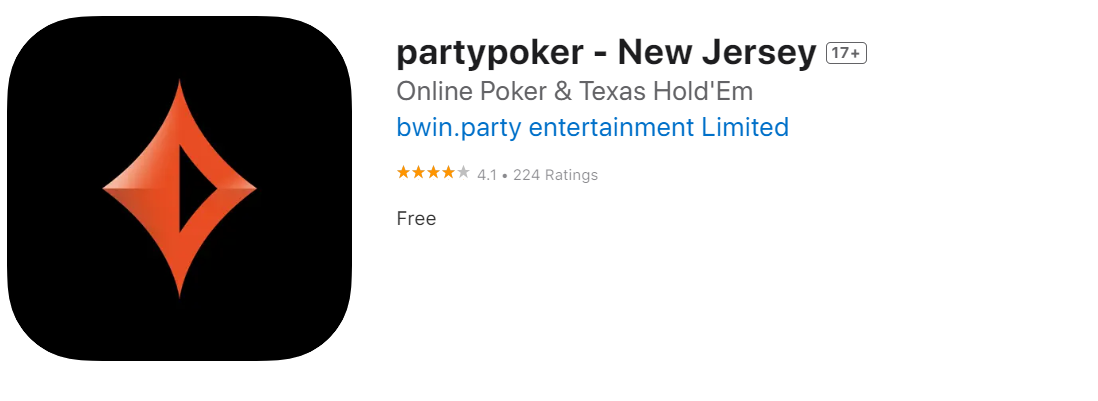
- Visit the App Store
- Search for PartyPoker New Jersey
- Click Install to download the app for free
How to Download the PartyPoker New Jersey Android App
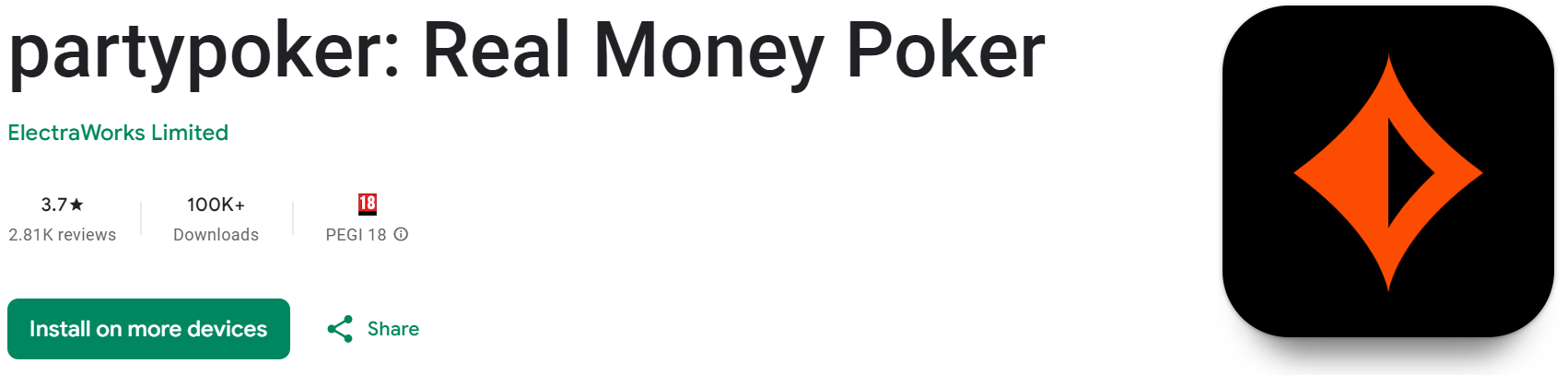
- Visit the Play Store
- Search for PartyPoker New Jersey
- Click Install to download the app for free
Start Playing Poker on PartyPoker New Jersey
With your account set up and funds deposited, you’re ready to jump into the action. PartyPoker NJ offers a wide variety of games and tournaments:
Cash Games – Play No-Limit Hold'em, Pot-Limit Omaha, and more.
Sit & Go Tournaments – Join single-table or multi-table Sit & Go events.
Scheduled Tournaments – Compete in daily, weekly, and special tournament series for huge prizes.
Fast-Fold Poker – Speed up the action with PartyPoker’s innovative Fast-Fold format.
You can also play poker at your own pace or join the daily leaderboards for additional rewards and bonuses.
Why Download PartyPoker New Jersey?
With PartyPoker NJ, you get access to one of the most trusted and well-established poker platforms in the world. Here’s why you should download PartyPoker NJ today:
- Wide Variety of Poker Games: Choose from Texas Hold’em, Omaha, and more.
- Competitive Tournaments: From free-to-enter events to high-stakes tournaments.
- Massive Bonuses: Take advantage of sign-up offers, reload bonuses, and ongoing promotions.
- Secure & Fast Payments: Enjoy easy deposits and quick withdrawals via trusted payment options.
- 24/7 Customer Support: Get help whenever you need it with PartyPoker’s dedicated support team.
With all these features and more, PartyPoker NJ is a top choice for online poker players in New Jersey.
Downloading PartyPoker New Jersey FAQs
How do I download PartyPoker New Jersey?
Visit the PartyPoker NJ download page and follow the instructions for either desktop or mobile. Simply click the download link for your device and follow the on-screen steps.
Is PartyPoker New Jersey available for mobile?
Yes! You can download PartyPoker NJ for iOS from the App Store or for Android from Google Play. Once downloaded, you can sign in and start playing immediately.
Can I play on PartyPoker New Jersey outside of New Jersey?
No, PartyPoker NJ is only available for players physically located in the state of New Jersey. You must be within state lines to download, register, and play.
What deposit options are available on PartyPoker NJ?
PartyPoker NJ supports several deposit methods, including Visa, MasterCard, PayPal, Neteller, Skrill, and bank transfers. Deposits are processed quickly, and funds are available for use immediately.
Is PartyPoker NJ safe to play?
Yes! PartyPoker NJ is licensed by the New Jersey Division of Gaming Enforcement and uses the latest encryption technology to ensure player data and transactions are secure.