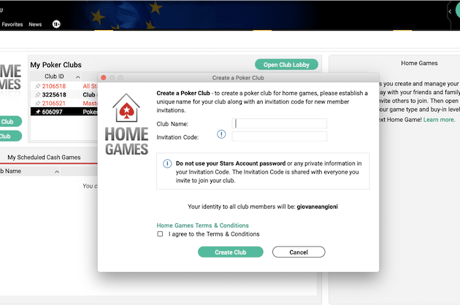Play the oddschecker Poker Special This Saturday! $2,500 Added to the Prize Pool

Table Of Contents
- How to claim the GGPoker Sign Up Bonus
- How do I enter the tournament on mobile?
- 1. Download the GGPoker app
- 2. Find the tournament
- 3. Register for the tournament
- 4. Enter the tournament password to complete entry
- How do I register for the tournament on my desktop?
- 1. Download the GGPoker software
- 2. Search for the tournament
- 3. Register for the tournament
- 4. Enter the tournament password to complete entry
This Saturday get involved in the oddschecker Poker Special on GGPoker with an extra $2,500 added to the prize pool!
The $5.50 buy-in tournament takes place at 19:00 (BST) on Saturday, May 30th. Late registration will be open for one hour (until 20:00 BST).
Use the password "oddsgg" to sign up to the oddschecker Poker Special this Saturday
If you don't have a GGPoker account yet, this is a great opportunity to download the app and sign up for an account.

How to claim the GGPoker Sign Up Bonus
- Download GGPoker's free online gaming software.
- Register for a GGPoker account through PokerNews.
- Now you're ready to enter the oddschecker tournament.
Master These Three GGPoker Features to Improve Your Online Game
How do I enter the tournament on mobile?
1. Download the GGPoker app
Click here to download the GGPoker mobile app.
2. Find the tournament
Once the app is downloaded, click on tournaments at the bottom of the screen.
You need to click filter and select private games - then remove satellite and running events.
PLEASE NOTE: If you're registering through late registration, keep running events selected.
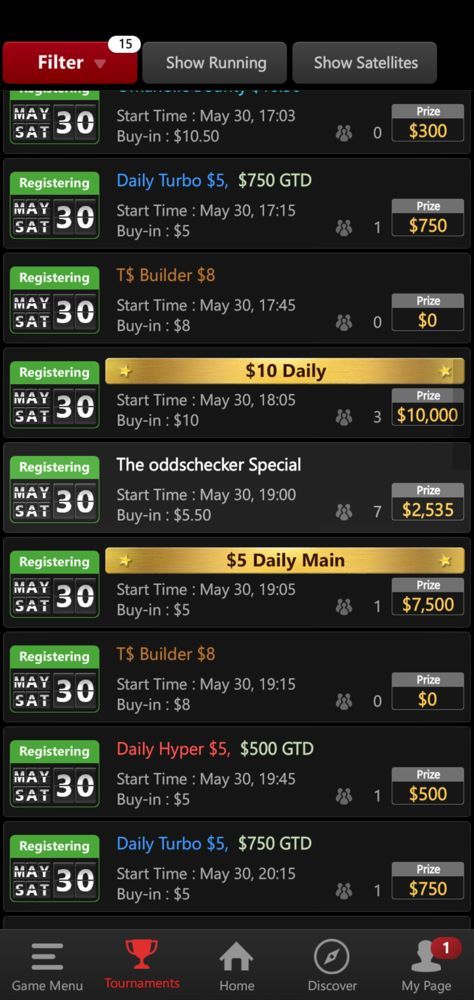
Scroll down until you see the oddschecker Special and select it.
3. Register for the tournament
Hit ‘Register’ when you see the oddschecker Special.
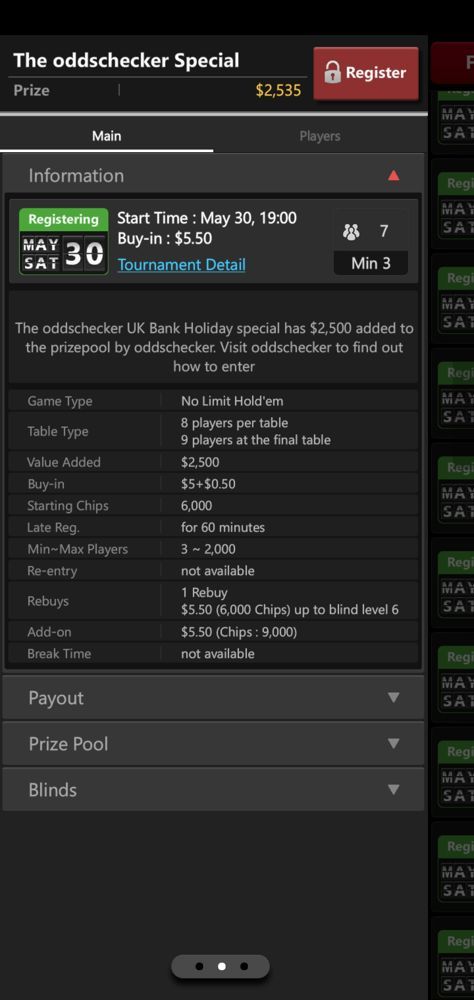
Make sure you’ve got enough in your account to cover the $5.50 buy-in amount, which will be deducted when entering your password in the next step.
4. Enter the tournament password to complete entry

The final step is to enter the tournament password, which is oddsgg.
How do I register for the tournament on my desktop?
If you’re looking to play on your laptop or desktop computer, you'll need to download the web app when registering for GGPoker and find the tournament on there.
1. Download the GGPoker software
If you’ve just signed up to GGPoker, you will have already downloaded the GGPoker web software.
2. Search for the tournament
Head to tournaments and search for oddschecker. It'll be easier if you use the filters like in the steps for mobile above.
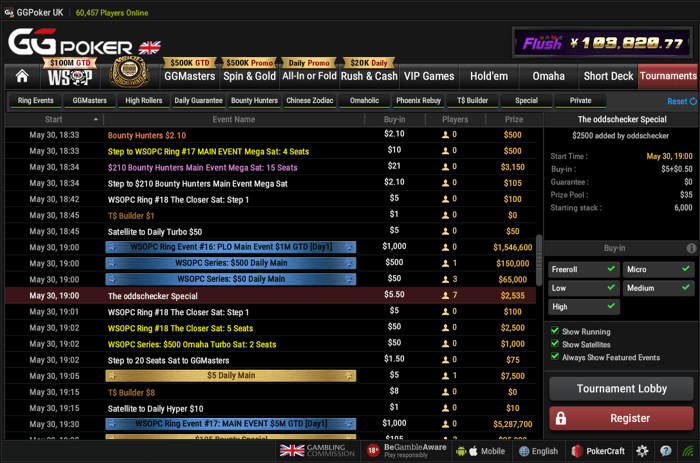
PLEASE NOTE: If you're late registering, make sure you don't remove the running events filter, as the tournament will have moved into this section.
3. Register for the tournament
Once you’ve got to the tournament home screen, hit register.
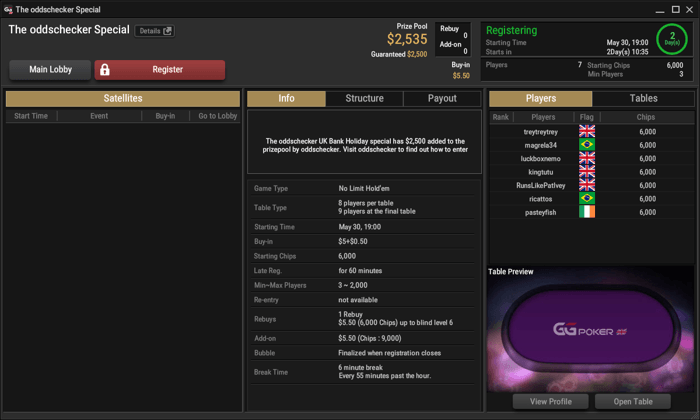
Make sure you’ve got enough in your account to cover the $5.50 buy-in amount, which will be deducted when entering your password in the next step.
4. Enter the tournament password to complete entry
A window will appear where you’ll need to enter the tournament passcode, which is oddsgg.
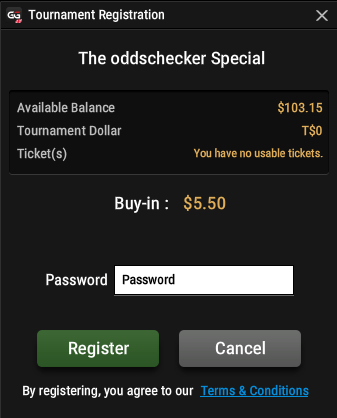
That's it, your entry will be complete!