PokerStars: How to Open an Account and Play in 5 Easy Steps

Getting started with PokerStars is easy. Follow these 5 quick steps, and you will find yourself at the tables in less than 2 minutes!
Download PokerStarsPokerNews, write POKERNEWS.COM in the field labeled 'Marketing Code' and FREE20 in the field labeled 'Bonus Code' as explained below, and you will immediately be rewarded with tons of exclusive tournament to play and FREE $20 to play with.
If you are a mobile user, you can also access PokerStars online platform downloading a free Mobile PokerStars app available for Android and iOS to access real money play anytime, anywhere.
Step 1: Download the software
Download PokerStars software by clicking the "Play Poker" button.
- Run the program to begin the installation.
- Choose your preferred language, agree to PokerStars' Terms and Conditions, and hit "Next".
- Click on the "Install" button. You will see the progress of the installation. Once complete, click on the "Finish" button.
Step 2: Create your PokerStars account
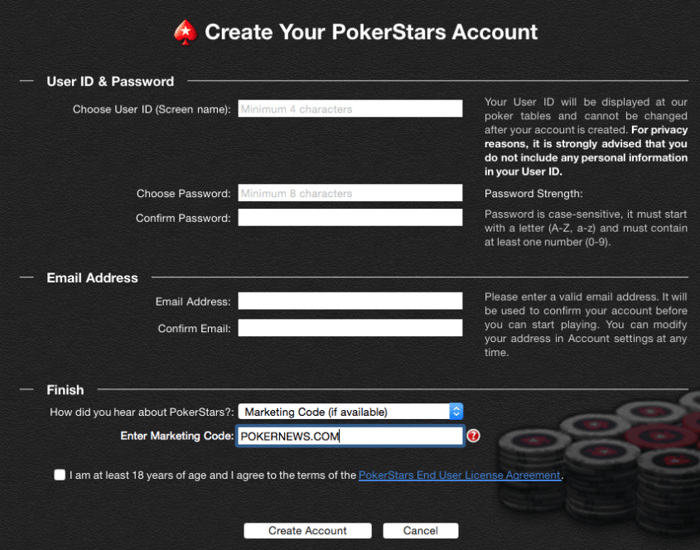
- Select "Create Account" from the "Account" drop-down menu, located at the top of the lobby.
- Choose your username and enter a password with a valid email address.
- In the "Choose Source" field, select "Marketing Code (if available).
Write " POKERNEWS.COM" in the "Enter Marketing Code" field below.
Step 3: Make your first deposit to start real-money poker
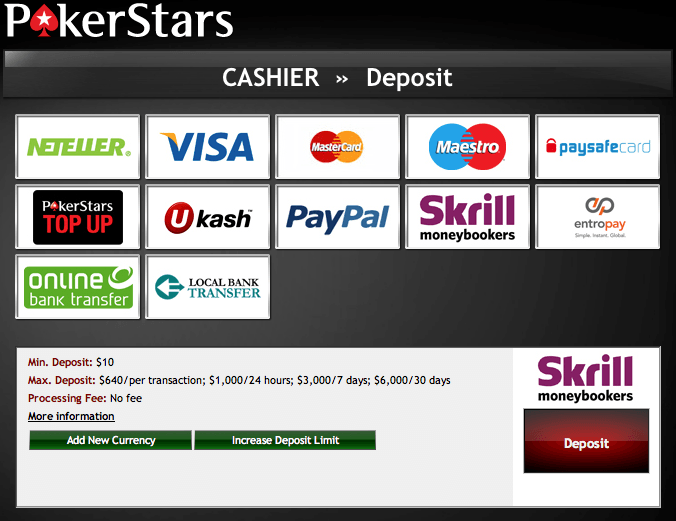
- Click on the "Cashier" button to make your real money deposit.
- Click on the "Buy Chips" button to deposit your funds.
- Select your payment type. By clicking on any of the funding option logos, details about how to fund using that option will be made available.
- Once a payment option is selected click "Deposit".
Step 4: get your FREE $20 Bonus!!
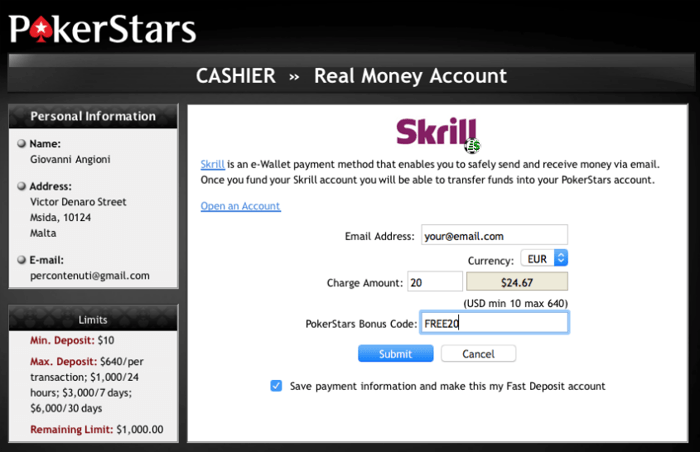
The best part of signing up for a PokerStars account through PokerNews is that you are immediately eligible for a superb free $20 bonus!
Here's how:
- Insert your payment data.
- Choose the amount to deposit (min. $10).
Write " FREE20" in the "PokerStars Bonus Code" field.
- Hit on "Submit".
Step 5: Start playing poker!
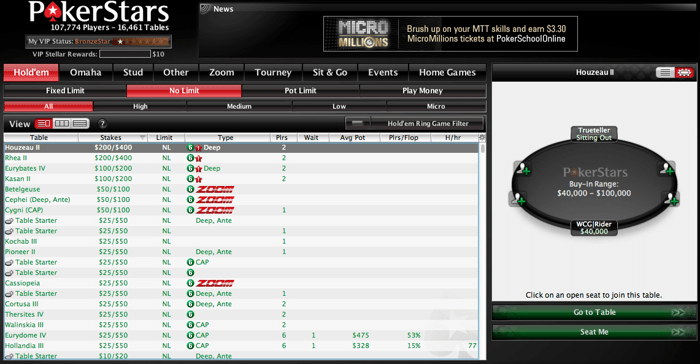
From the PokerStars lobby, you can select a variety of games from Hold’em to Stud, cash games to tournaments.
- On a game of choice, scroll down until you find the limit of your choice.
- Double click on the game you want to join and it will take you to the table.
- To play, click on any of the seats marked "Seat Open".
Well done! - you are now all set!

The best of luck with your brand new experience on the world's top online poker room and, remember: by linking your PokerStars account with PokerNews you will get the chance to play countless exclusive events and enjoy all the best promotions available starting from our unique first deposit bonus!
So, download PokerStars today and reward yourself with our top FREE $20 welcome bonus to get the best start for your new poker adventure!
